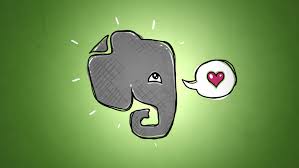I began using ShowMe, a wonderful app for the iPad, about three years ago. At first I used the application to demonstrate, review, or introduce concepts to my 7th graders.
I began using ShowMe, a wonderful app for the iPad, about three years ago. At first I used the application to demonstrate, review, or introduce concepts to my 7th graders.Shortly after using it I realized how valuable this tool can be for a reading teacher. Since the application records voice as well as written work it is perfect for use during student created think alouds or fluency testing.
 Lately I have found a new way to use the application. This year I have many students that struggle with reading. Many lack the motivation to read, but several also have trouble comprehending grade-level text. These students need to have someone read aloud the text for them while they are decoding the words. 7th graders hate to be pulled out of the classroom, ostracized, or made to feel different. How could I aid the students without them leaving the classroom. ShowMe to the rescue!
Lately I have found a new way to use the application. This year I have many students that struggle with reading. Many lack the motivation to read, but several also have trouble comprehending grade-level text. These students need to have someone read aloud the text for them while they are decoding the words. 7th graders hate to be pulled out of the classroom, ostracized, or made to feel different. How could I aid the students without them leaving the classroom. ShowMe to the rescue!Using ShowMe I recorded myself reading each chapter of the book. Then I uploaded them and shared them with the world! I give every 7th grader a QR code with the link to the novel's ShowMe. Simply with a smartphone, iPod touch, or iPad and a pair of headphones or earbuds students can listen to the chapters with think-alouds embedded in the audio and visual recording. Students are seeing success and being independent.
Here is my example with the novel The Acorn People---> http://bit.ly/mskreadtome
Here is what the stickers looked like. I used the Avery label template that is free to download.