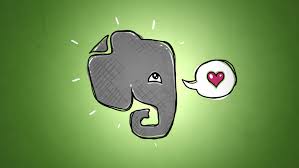 Hello...My name is Jenna...and I am an Evernote-aholic. I will go on record as saying that Evernote is
Hello...My name is Jenna...and I am an Evernote-aholic. I will go on record as saying that Evernote is one of the best tools out there for educators. With school starting up in a few days I thought I would share with you how I use Evernote to make my life easier.
Before Evernote I had:
- Binders
- File cabinets
- Lost paperwork
- A home computer and a school computer in which what I needed was inevitably on the other one
i.e. a teacher's worst nightmare.
Now I have:
- Increased communication with coworkers
- Easily searchable documents, worksheets, tests, quizzes, and lesson plans
- Access to my work from anywhere
Last year I decided that I would try using Evernote for lesson plans. Best.Decision.Ever. I set up my Evernote account and started organizing my life. I made a notebook entitled Lesson Plans 2012-2013. In the notebook I typed up all of my lesson plans on an easily made chart that included the standard, tags about what was going on that week, materials I needed, explanations of what I was doing, and what I was assigning as homework.
If you are like me you download things, have them on Pinterest, or stacked in binders from college in your closet, but how do you search through all of the crap to find the nugget you are looking for? This summer I took some time and converted all of my old tests, worksheets, and paper goods into PDFs. Then I uploaded them to Evernote. EVERYTHING is searchable. So if I have a student struggling with similes and metaphors I can go into my Evernote account, search "similes" and all of my practice examples will pop up in seconds.
One of the best features is that I can upload attachments such as power points, PDFs, tests, worksheets and quizzes and link them into my notes. Then, I can email or share the notebook with my co-teachers, principal, and para and they have access to all of the documents as well. In Evernote you have the ability to share lessons and materials with people via email or create a public link. In the activity feed individuals following the lessons can see changes in the activity stream. Therefore my co-teacher will know if I change a quiz from Wednesday to Tuesday.
If you are interested in using Evernote for lesson planning my template looks like the following:


Did you create the template in Evernote?
ReplyDelete